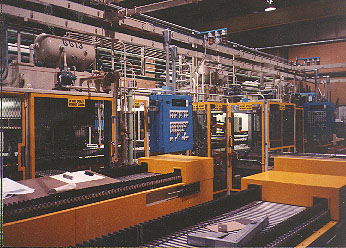Implementation Methodology
The following is an overview of our eight-step implementation process and the activities we perform or assist you in performing. These activities have been developed from years of implementing systems and have been proven successful. Although the steps generally follow a logical sequence some will run concurrently.
Business Review
This step truly begins during our sales process. We speak with you and your users about their requirements and how they currently perform their duties. We identify the current processes and document them in a high level format. This allows us to identify areas of improvement and map efficient processes to the software. This step also provides us with an understanding of your business environment and helps us speak your language.
Project Planning
This creates the roadmap that is used throughout the implementation. We work with your team to identify the discrete tasks, responsibilities and timelines for your project. We will develop a customized Implementation Plan. We will provide you with a Microsoft Project document that your project leader can maintain throughout the project. In addition, you will be provided with bi-weekly progress reports that identify completed, outstanding and late tasks along with other relevant project information. Implementing a system is more than installing the software. We will assist and guide you in configuring each module to obtain the best use of it. In many cases, you will have options available to you, and we will endeavor to explain the pros and cons of each one, so you can make an educated decision. Implementation tasks are covered in detail in the project plan. They will include, but are not limited to, the following activities:
- Establish proper system policies for maintaining and backing-up data
- Convert data from your existing system into Microsoft Dynamics
- Setup and configure each module of Microsoft Dynamics
- Executing tasks as per the Implementation Plan in conjunction with the Project Team.
- Answer questions
- Troubleshoot problems
- Assist in the creation of required custom reports
- Provide recommendations on streamlining existing processes and integrating them into an integrated solution
- Documentation of procedures
- System testing
- Verify that the Microsoft Dynamics financials opening balances match the existing system closing balances
Installation, Upgrade and Data Conversion
We will begin by installing and/or upgrading your Microsoft Dynamics data to the latest version along with the latest service packs. If required, we will develop an efficient and cost-effective strategy to convert existing data into Microsoft Dynamics. After all of the static data is in the system (parts, customer, vendors, etc.), then we will copy it to a test database for use in the pilot testing phase of the project.
Training and Education
It is not sufficient to provide a quick training class and submerge employees in a new system environment. This results in severe anxiety for your users, poor adoption of the new system and can result in a failed implementation. For this reason, our training approach focuses on developing user comfort with the applications they will be using. When you go live, we want your users to know their part of the system and feel comfortable with it. We divide training into two types:
Project Team Training:
The assigned project lead(s) and project team members will be provided top-level training on the entire system to provide an overview of the modules and how they are set up. This training will occur early in the implementation so your people and MRP-LLC can approach the implementation as a team. This is the best way to leverage your expert knowledge of your business, our expert knowledge of the software and our general implementation knowledge. This training is usually done off-site in a training center or a conference room environment that can let the team members focus on the training without the interruptions of day to day business.
The following are some examples of key areas that will be addressed during training:
- Coverage on the use of all modules included in your system configuration.
- Factors that restrict or enable end-user visibility and access to data.
- How to customize the setup of modules to fit your business.
- How to setup key records, such as items using the Item Class.
- Discussions on critical issues that affect your company’s use of the new system.
End-User Classroom Training:
This is the formal part of the end user training that occurs after the conference room pilot. We recommend setting up a small training room at your facility where training can be provided on computers. We believe strongly in the "Train the Trainer" approach so this training is provided by the implementation team power users. It is important that users perform exercises as part of the training. This increases information retention.
The following are some examples of key areas that will be addressed during training:
- How to enter transactions, and the different ways they can be entered and posted.
- How to maintain the data that is accumulating in your system.
- How to use inquiries and reports to obtain the information you wish to access.
- How to complete period and year-end procedures in each module.
Business Process Engineering and Best Practices
During this phase of the project (which normally falls between project team training and conference room pilot) all of your company’s business processes will be documented in detail, then reviewed and re-engineered to get the best results in using the new business system. The current business processes are usually documented and flow charted by the project team with input from the current system users. These processes are then reviewed, updated, and mapped
to the new business system by the project team and the MRP implementation consultant. The team members will be responsible for the actual process documentation to reinforce their understanding of the processes. The updated processes form the foundation for the implementation and will become guidelines and work instructions for the end users.
The benefits gained by your company from this phase of the implementation include:
- Streamlined processes for more efficient workers.
- Elimination of wasteful non-value added activities.
- Work instructions for new users as new employees come into your company.
- A more thorough understanding of the complete workings of your business.
Conference Room Pilot Testing
Guided Pilot Testing
After the system is initially configured, MRP-LLC and your team will perform the initial pilot test. The pilot test is based on the processes that are developed during the business process engineering, and it serves two functions:
- Test the setup of the system.
- Prove the validity of the re-engineered processes and work instructions.
- Provide additional training for team members by simulating their normal day-to-day activities.
During the pilot test, we perform all of the transactions that your users would perform daily using the re-engineered processes. These transactions will be performed by the appropriate team member. This reinforces the classroom training performed previously. The pilot testing is normally performed about one month before the go-live date.
Unguided Pilot Testing
We recommend that you continue the pilot testing for a period of 2-4 weeks until the go-live date. We recommend an average of an hour per day for each user involved with the new system. You can bring groups of users into the training room and work through a series of transactions and then follow up the next day with a different group using the same data. This simulates the interaction that will be required among different departments after going live. We will be available to assist, if you need it throughout this process. However, it is your opportunity to build confidence without the support of an on-site consultant.
Go-Live!
During the go-live period MRP, LLC consultants will be onsite to ensure that all requirements have been covered to ensure a smooth transition onto the new business system. It is at this time that all tasks on the project plan have been complete, all users trained, all processes re-engineered, and the final data migration/conversion is performed.
Post Implementation Review and Continuous Improvement
Approximately 30-60 days following your go live process, we will return to your facility to review the results as compared to the goals of the project. A plan for on-going improvement will be discussed and project planning for additional phases of your implementation may be scheduled.